
Last year I did THIS post where I talked about how I stay organized while working full time and being a mother. I touched briefly on building an editorial calendar and I wanted to dive into that a bit more after numerous requests from you all. Working full time, blogging full time and being a wife and mother means I have to stay organized. It has been trial and error with me on finding the balance, but building this calendar has been a life saver.
What is an Editorial Calendar?
It is a a calendar that is used to help define your content. If you want to ensure that your content is relevant and consistent, an editorial calendar is key.
Where do I start?
First things first, get yourself a planner (i use THIS and THIS one), or a digital workbook to document your calendar. I personally like to write stuff down, but I also use google docs/workbooks to keep track of things. I build a master editorial calendar that looks like a typical monthly calendar and then use tabs on a workbook to map out my weeks. There will be a tab for every month of the year and then broken down by week/day on each tab. I have a column for important call outs, blog post title, and content type, and social channels. You can make this as extensive as you want. Build it for your needs and stick to it. Below is an example.
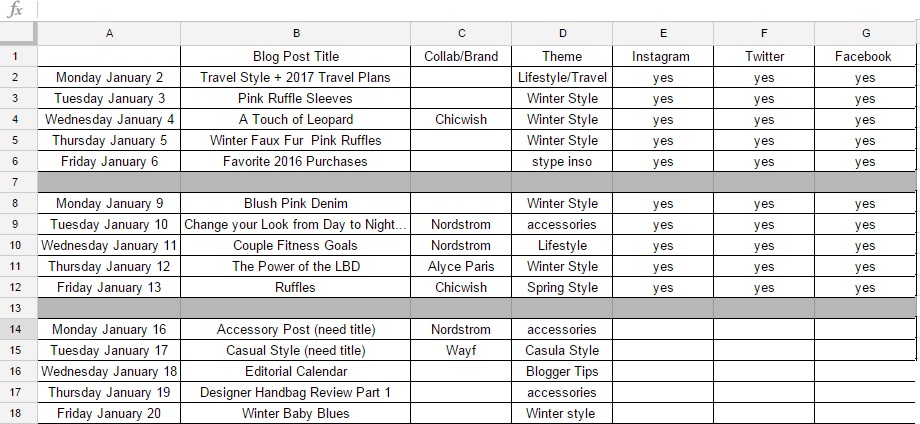
Key Dates
Next step is to mark down key dates. I mark holidays, collaboration deadlines, season changes, sale periods and planned vacations. I also use my prior content to mark down tentative sale dates. A lot of retailers tend to anniversary their sales around the same time periods, so its good to keep those dates top of mind. During the holidays, I always mark final shipping dates too!

Use Prior Content to Gauge Future Content
Next Step is to filter thru your prior years content and mark down posts that did well for you. This could be anything from a certain type of outfit post , to a sale round up template. We have access to great analytical tools, so we should use them. This could also spark new ideas for series type posts or give you insight on things that did not work for your audience. I also analyze my affiliate sales and mark down my top items that sold well on each monthly tab.
Map out your Content
Once you have key items marked, its time to get to work. I like to plan my content at least a month in advance. This is not always possible as I am constantly shopping for new looks and something may spark a new idea. You have to be organized yet flexible at the same time. Easier said than done for us type A folks. I have found it helps me stay consistent and spread out certain types of outfits when I look at my content over a month period, opposed to week to week. It will also help you repurpose old content too. Did a blog post on home decor do good in January, then plan one in February! As I said above, use your analytics from prior content to plan future content. Listening to your audience is key.

SIMILAR SHOES // BOOKS (one,two,three) // TAPE DISPENSER
How will this help me?
If you are taking your blog seriously, an editorial calendar is a must. It will help you stay organized, meet deadlines on time, be prepared for big sale periods and make you plan ahead. I have also found that having one place to mark down post ideas, will ensure that they are never lost or forgotten. Also, when a brand approaches you about a post date, you can quickly give them a time frame or exact post date because you have everything organized in one place.
So there is my 411 on how I make/use an editorial calendar! To me, having an editorial calendar helps you build a successful strategy for your blog. It will help you keep key dates top of mind and in turn, help you meet your goals.
Please let me know in the comments if you have any tips or tricks when it comes to building an editorial calendar or anything particular that helps keep you organized. Also if there are any other blog topics you guys would like to me touch on, let me know! I love doing these types of posts and want your feedback!
Have a great day! xoxo Tara





I use google calendar for my editorial schedule, but I love the idea of excel and then being able to track social media amplification! Thanks for sharing your tips Tara!!
Really great tips and really useful, now that my blog is growing I really appreciated your post.
Love this idea!! This totally helps May everything out and make all posts consistent!
Brittany 🙂
http://www.kingdomofsequins.com
Great post!
So useful!
Mireia from TGL
https://thegoldlipstick.com/
This was such a great post, Tara! Definitely can relate to the full-time job and full-time blog aspect 😉
Pink Champagne Problems
These are really great tips and I love the spreadsheet layout you have going on. Thank you!
Bonnie x
http://www.bondujour.com
Thanks for sharing these good pointers Tara! Now that my blog has taken off and I’ve become more serious about posting my content on a daily basis and working with brands, this really helps me! I’d love to see more posts like this from you 🙂
toreystreasures.com
@toreystreasures
These are such great tips, thank you for sharing. I like your spreadsheet set up! I feel like I have a million calendars in all these different apps/tools.
Thank you for posting this! I recently started blogging so these types of posts are very helpful!